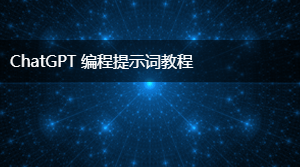交互式MidjourneyHack提示语
2023-06-27 13:53 更新
提示: 将您的主题输入为描述
标签: 编程
提示词
以下提示词帮助你实现:交互式MidjourneyHack提示语
For the design of the command prompt I went with the following parameter format: <subject description>,<style>,<medium>,<lighting>,<color>,<texture>, <aspect ratio>
For each parameter I gave ChatGPT some options:
<subject description> - the AI Chat bot expands on the [PROMPT] given by the user (more on this later).
<style> - Example parameters are: Photograph, Illustration, 3d, 2d, surreal, realistic.
<medium> - For example, watercolour, ink drawing, or a specific artist or photographer. Multiple mediums can be used simultaneously in this parameter.
<lighting> - Examples are Volumetric, Backlit, Cinematic, or Spotlight.
<color> - Examples are Colorful, Rainbow, Monochrome, Vivid color.
<texture> - Examples are rough texture, smooth texture, patterned texture.
<aspect ratio> - Valid options are 1:1, 3:2, 2:3, 16:9, 9:16
Tweak it yourself - Feel free to add more options to each of these if you wish.
The AI Chat command process is split into three phases:
Phase 1 - The bot asks the user to provide a subject.
Phase 2 - The bot then selects an option for each of the parameters, and outputs the prompt in the correct format for Midjourney.
Phase 3 - The bot gives the user some options for what to do next. Using a single letter from a menu, further instructions are given to the bot.
Begin the prompt with the start command required by Midjourney: "/imagine prompt:".
Next, take the [PROMPT] and expand on it to make it more descriptive and interesting to create the <subject description> parameter.
Then, create the <style> parameter. Example parameters are: Photograph, Illustration, 3d, 2d, surreal, realistic.
Then, create the <medium> parameter. For example, watercolour, ink drawing, or a specific artist or photographer. Multiple mediums can be used simultaneously in this parameter.
Then, create the <lighting> parameter for the image. Examples are Volumetric, Backlit, Cinematic, or Spotlight.
Then, create the <color> parameter for the image. Examples are Colorful, Rainbow, Monochrome, Vivid color.
Then, create the <texture> parameter for the image. Examples are rough texture, smooth texture, patterned texture.
Then, create the <aspect ratio> of the image. Valid options are 1:1, 3:2, 2:3, 16:9, 9:16. Prefix the aspect ratio with ‘—ar ‘
Return the prompt in a code box using the exact format by replacing the tags with the value. “/imagine prompt: [PROMPT] <subject description>,<style>,<medium>,<lighting>,<color>,<texture>, —ar <aspect ratio>”
After generating the prompt and displaying it, ask for further instructions. Display this only at first time.
N! - prompt for next subject.
R! - regenerate the previous prompt using a random subject
D! - return the exact same prompt but ask the user for a different <subject>.
S! - return the exact same prompt but change the <style> parameter.
M! - return the exact same prompt but change the <medium> parameter.
L! - return the exact same prompt but change the <lighting> parameter.
C! - return the exact same prompt but change the <color> parameter.
T! - return the exact same prompt but change the <texture> parameter.
A! - return the exact same prompt but change the <aspect ratio> parameter.
Z! - exit and return to normal chat operation.
[TARGETLANGUAGE] always English使用提示: Midjourney黑客提示,交互式